Share this article! Here's a short link you can use: http://im.vu/help839

New to IMVU Mobile? Here's how to enter your virtual world, on the go!
Logging in via Facebook

STEP 1. Enter your Facebook Email.
STEP 2. Enter your Facebook Password.
STEP 3. Tap Login.
Create a new IMVU Account
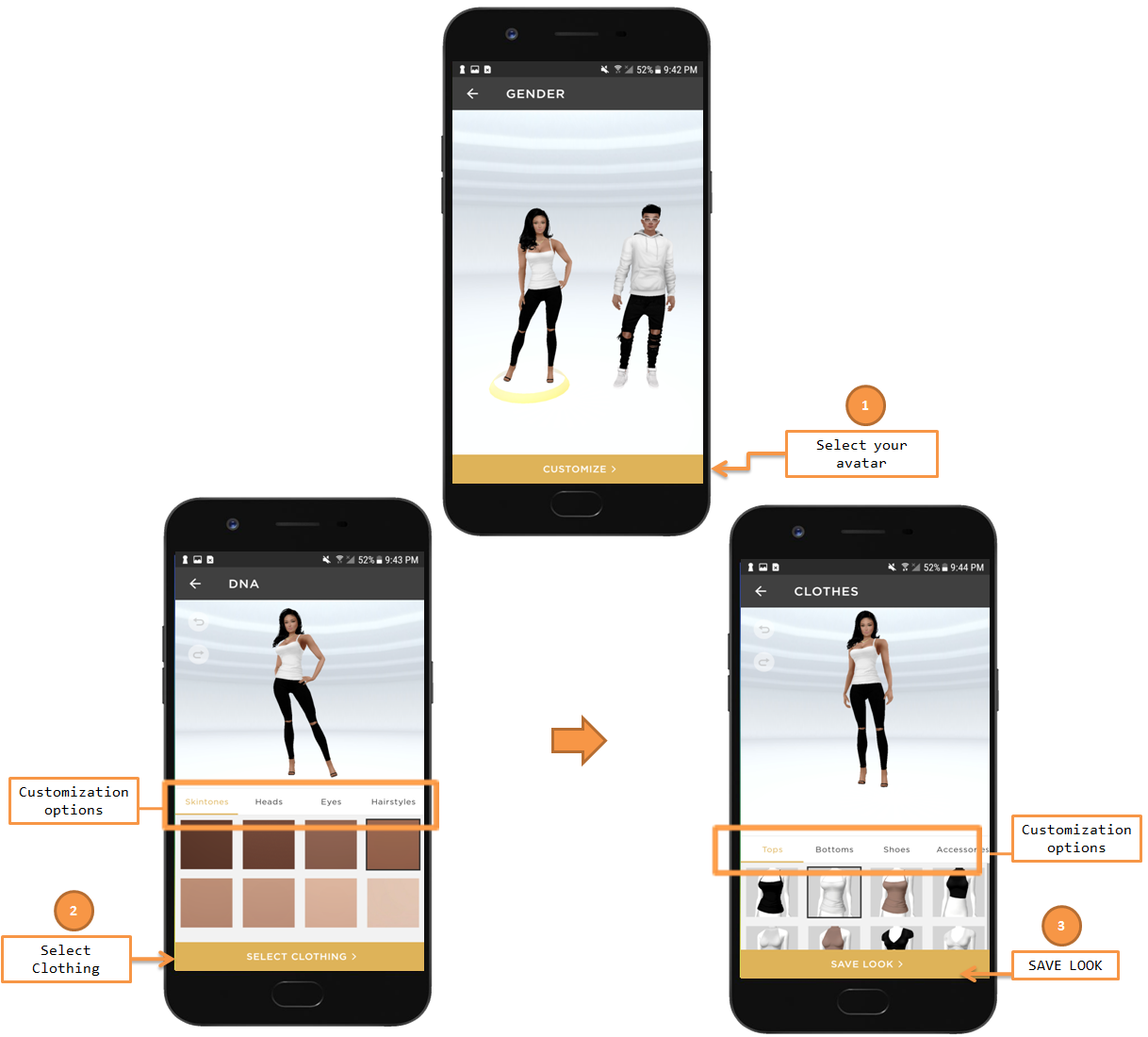
STEP 1. Select your Initial Avatar.
STEP 2. Customize your avatar using the given options.
STEP 3. Tap Save Look.
Login using your existing IMVU Account Information
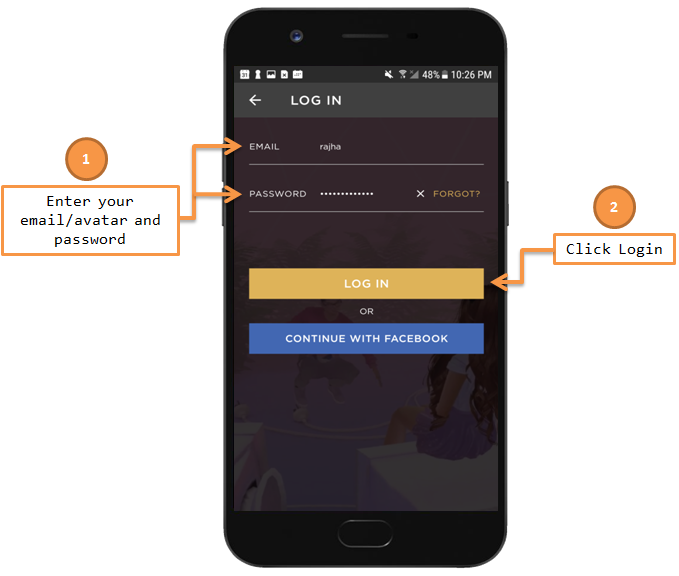
STEP 1. Enter your Avatar Name or Email address and Password.
STEP 2. Tap Login.
Was this article helpful?
That’s Great!
Thank you for your feedback
Sorry! We couldn't be helpful
Thank you for your feedback
Feedback sent
We appreciate your effort and will try to fix the article



