Share this article! Here's a short link you can use: http://im.vu/help792
To help secure your account, IMVU may ask you to verify your identity when making purchases and sensitive account changes. These transactions include retrieving lost passwords and deactivated accounts, processing orders, or making changes to personal information (birth date, etc.).
We may ask you to send a picture of your ID during such cases. Additionally, we will need a selfie of you holding the ID to verify your ownership.
These documents may be sent either through a help ticket or a chat.
Lost your account? Don't worry! We’ve made it simple to reach us without signing in. Check out this article to learn how.
REMEMBER: Please do not send us your selfie or ID photos unless we ask for them.
Through a Help Ticket
STEP 1. In the Case Submission field, click on the Attachment button.
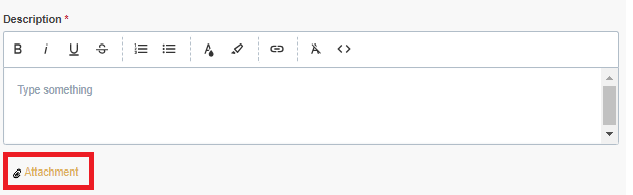
STEP 2. On the file manager, double-click on the picture you wish to upload. Once added, you will see the image file name on the submission form.
STEP 3. To delete it, click on the X icon on the right.
STEP 4. Repeat steps 1-4 for any other images you wish to add, and then click Reply when you're ready to send them.
Through a Chat
When needed, the agent will notify you of which documents you need to submit. After this, click on the paperclip button beside the chat window and follow the steps to upload the image.
Guidelines
1. You will need to submit all three images:
- The ID
- A selfie
- A picture of you holding the ID next to your face
When taking the last picture, make sure both your face and ID are clearly visible, along with the photo on the ID. Do not send separate pictures of yourself without holding the documents. These will not be accepted.
Here is an example of a proper selfie with ID:

The following would make the attachment invalid:
1. Blurry, grainy, dark, or in any way unreadable photos.
2. Photocopied documents.
3. Expired documents.
4. IDs with non-Roman Alphabet characters and no English translations.
5. Covering essential parts of the ID, like your name and photo.
Was this article helpful?
That’s Great!
Thank you for your feedback
Sorry! We couldn't be helpful
Thank you for your feedback
Feedback sent
We appreciate your effort and will try to fix the article