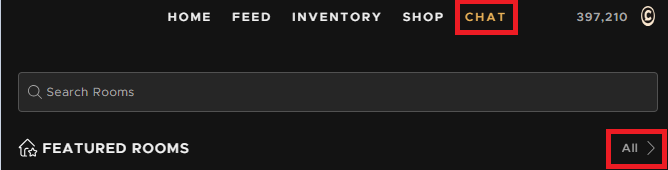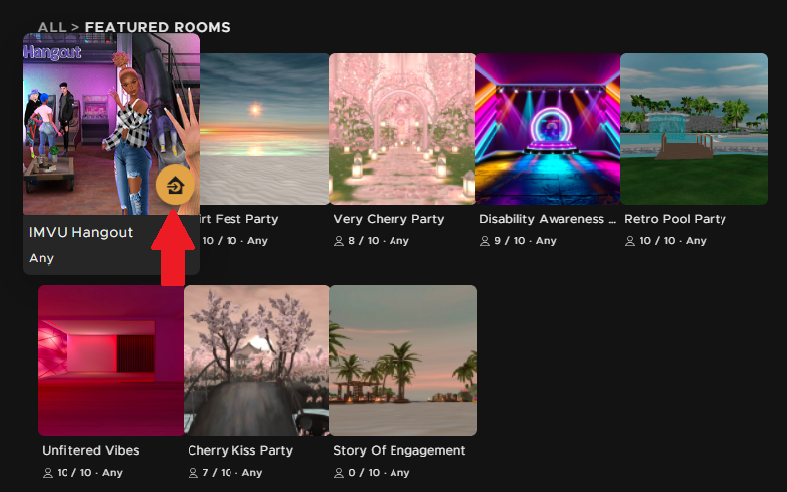Share this article! Here's a short link you can use: http://im.vu/help886
Greeters on IMVU Mobile can greet in the Hangout Room. These Welcome Rooms can have up to ten people in them. Unlike the Welcome Rooms on IMVU Classic (IMVU Client), users cannot favorite the room or invite other people. As a result, we believe we have far less alt accounts of veteran users on it.
On IMVU Mobile
STEP 1. Login to your Greeter Account.
STEP 2. Tap on the Chat icon at the bottom of the home screen.
STEP 3. From the top menu, go to the “CHAT NOW” tab. This will take you to the Greeter Hangout Room which serves as the Welcome Room for IMVU Mobile users.
The Welcome Rooms on IMVU Classic can have up to 6 people but the Buckstars Café can hold up to 10 people. You will know you are in the right room when the avatars around you are 5 days old or less.
Currently, Greeters on IMVU Mobile are unable to boot users. If a Welcome Room for a Mobile Greeter becomes too unpleasant or other members are extremely disruptive they may utilize the flag tool; afterward, the Mobile Greeter may choose to leave and find a new Welcome Room to greet on IMVU Mobile.
On IMVU Desktop
STEP 1. Login to your Greeter Account
STEP 2. Go to CHAT then in the Featured Rooms click All
Was this article helpful?
That’s Great!
Thank you for your feedback
Sorry! We couldn't be helpful
Thank you for your feedback
Feedback sent
We appreciate your effort and will try to fix the article