Share this article! Here's a short link you can use: http://im.vu/help840
Don't want to receive notifications from a post? You can always turn these off through our iOS app! To do so, follow the steps in this guide. But first, note the following behavior of notifications:
- After you upload a Feed Post (Text or Photo), the notifications for that post is automatically turned ON.
- If you comment on another user's Feed Post, the notification setting for that post is also automatically turned ON.
- Turning the notifications ON or OFF on a Feed post applies only to that post. It doesn't apply to all Feed Posts.
How To Turn OFF Notifications for Feed Posts
STEP 1. Go to the Feed screen, and scroll down to the post whose notifications you want to turn off.
STEP 2. Tap on the More options button (this is the "three dot" button) on the bottom-right side of the Feed Post.

STEP 3. Tap on the Turn Off Notifications button.

STEP 4. You will receive a Turn Off Notifications? confirmation dialog. Choose the Yes option to continue.

After this, you should no longer be able to receive notifications. To confirm that the steps have been carried out successfully, you may tap on the More options button again --- the Turn Off Notifications button should have changed into a Turn On Notifications button.
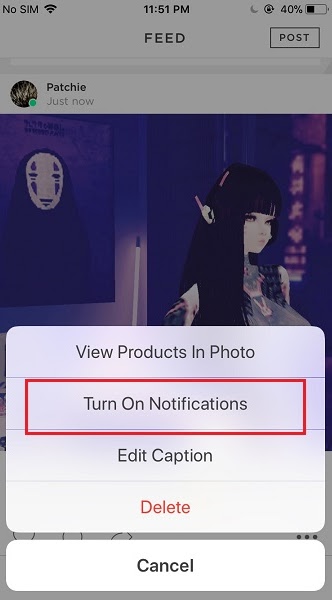
They can also tap on this Turn On Notifications button to receive notifications for that post again.
Was this article helpful?
That’s Great!
Thank you for your feedback
Sorry! We couldn't be helpful
Thank you for your feedback
Feedback sent
We appreciate your effort and will try to fix the article