Share this article! Here's a short link you can use: http://im.vu/help750
The Discussions section of the IMVU Help Center is meant to encourage conversation and collaboration between our users outside the game. Ask questions, get answers, post tips, and generally have fun!
For this reason, we strive to keep the Discussions free from trolls and wayward users. If you believe a certain post or comment violates IMVU's Terms or Service or basic netiquette, you may report it. Here are the steps to do so:
Reporting a Post or a Comment
STEP 1. Click on the Menu button on the right side of the post, and click on Flag.

When reporting a post

When reporting a comment
STEP 2. On the pop-up, select why you are reporting the post. Also, make sure to include a note to the forum moderators who will be reviewing your report. Tell them why the post or comment was flagged.
STEP 3. Click on Save. The report will then be sent for review.
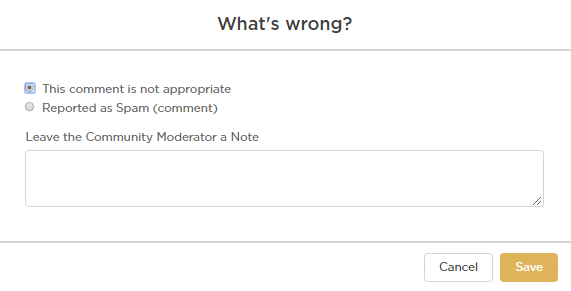
All reports are manually reviewed by forum moderators. As always, continuously reporting for no reason at all can cause your account to be disabled instead.
Was this article helpful?
That’s Great!
Thank you for your feedback
Sorry! We couldn't be helpful
Thank you for your feedback
Feedback sent
We appreciate your effort and will try to fix the article


