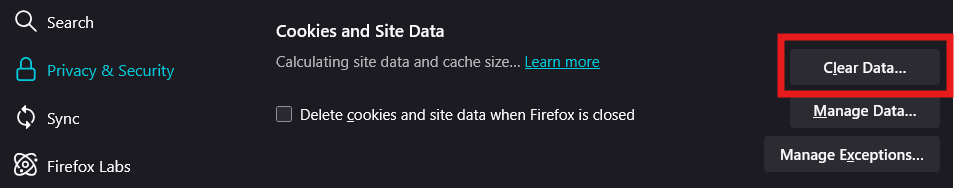Share this article! Here's a short link you can use: http://im.vu/help493
Your name and password in the login field may show up automatically when you sign in on your IMVU account. This has nothing to do with the IMVU system - it is strictly the settings of your browser that causes this to happen. Depending on your browser settings, your login information might be stored and automatically populated the next time you try to login. You can correct this by erasing the cache files/cookies from your computer.
Clearing the Cached Files and Cookies in Mozilla Firefox
Here’s a walk-through on how to clear the cached files and cookies in your Mozilla Firefox browser.
Step 1. Click the menu button and select Settings.
Step 2. Select the Privacy & Security panel.
Step 3. In the Cookies and Site Data section, click Clear Data.
Step 4. The Clear browsing data and cookies dialog will open. On the dropdown next to When:, choose Everything. Make sure that only Temporary cached files and pages is checkmarked.
Step 5. Click the Clear button and close the Settings page. Any changes you've made will automatically be saved.
For more information about managing your Firefox browser, go here.
For Chrome and MS Edge users:
You can also check out our other articles for info on clearing Google Chrome and MS Edge cached files!
Was this article helpful?
That’s Great!
Thank you for your feedback
Sorry! We couldn't be helpful
Thank you for your feedback
Feedback sent
We appreciate your effort and will try to fix the article