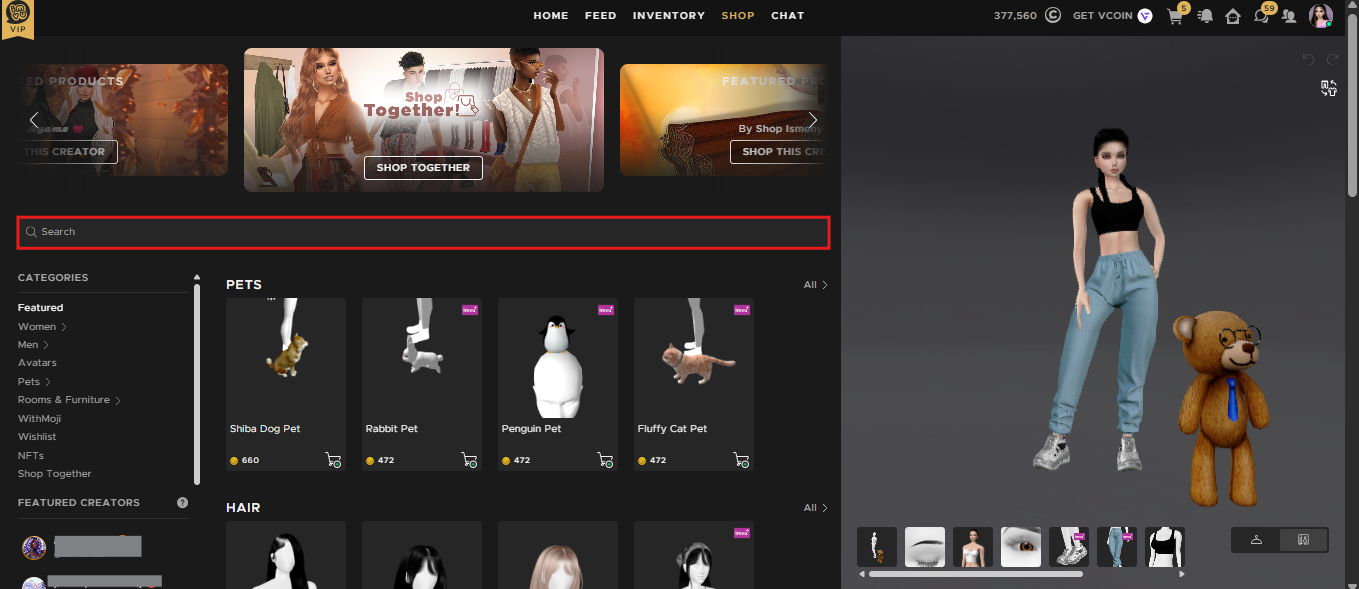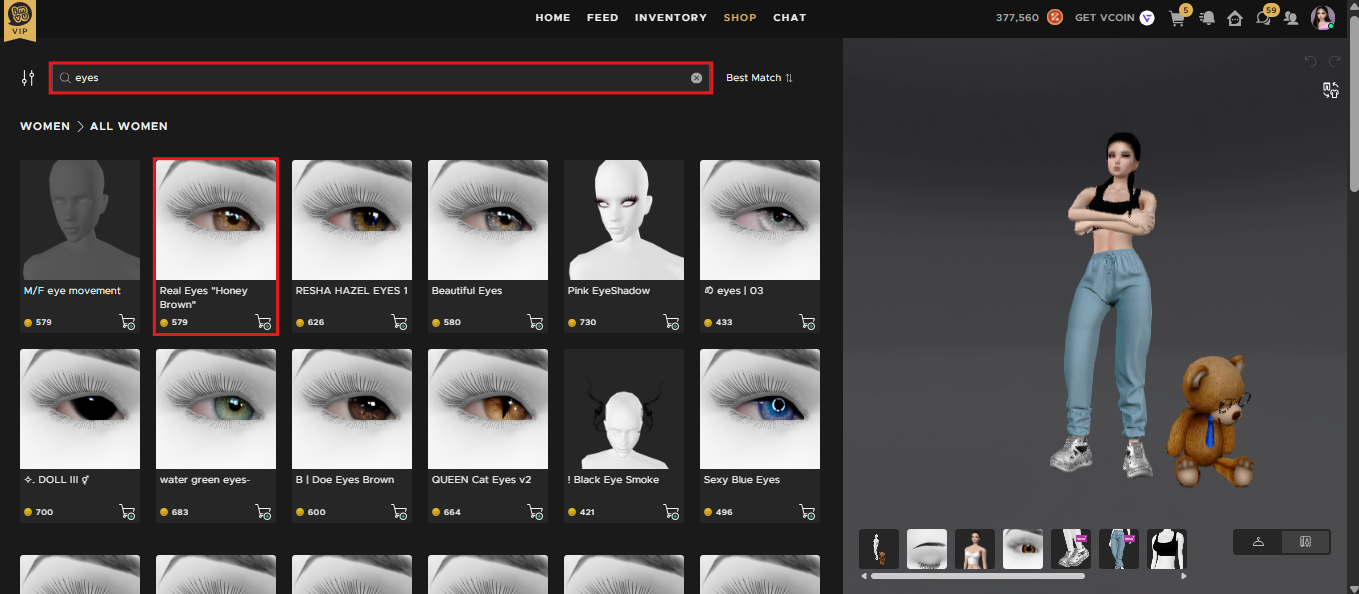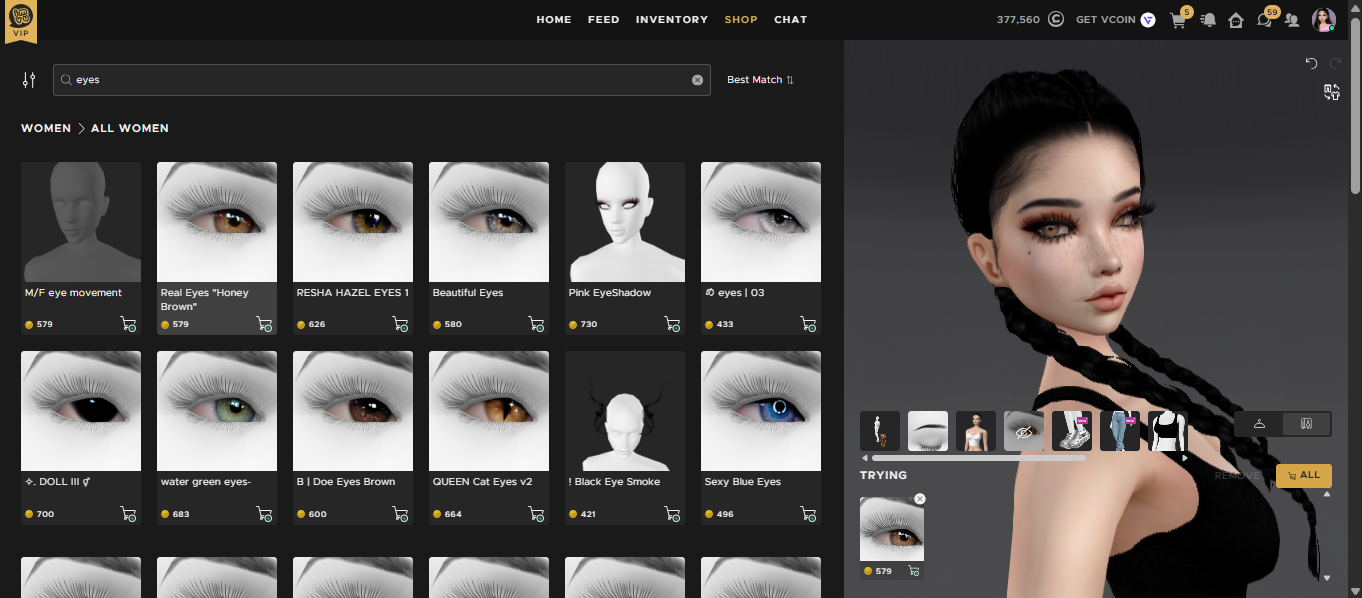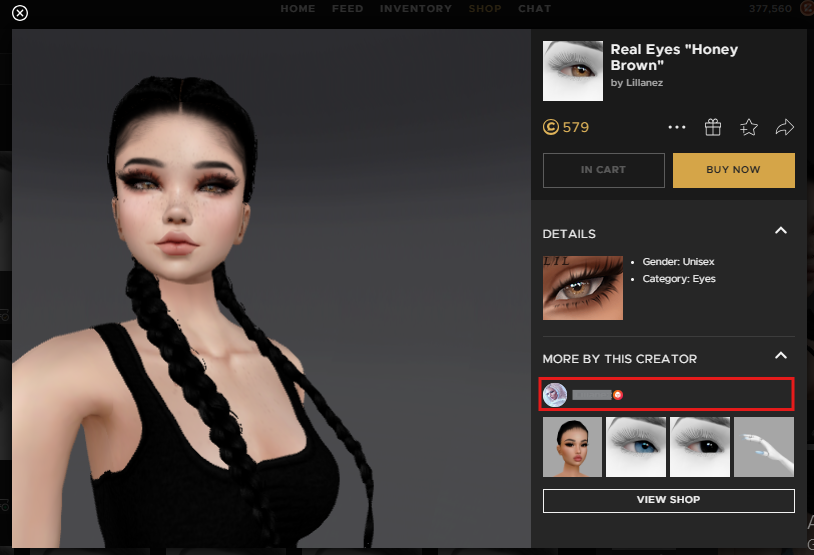Share this article! Here's a short link you can use: http://im.vu/help1026
Here are the steps on how to send a message to the Creator from the catalog:
STEP 1: Go to IMVU Website and log in to your account. If you are having problems logging in, click here.
STEP 2: From the navigation bar, select Shop then type the category or product name of the item in the search bar.
STEP 3: Click on your desired product.
STEP 4: After the product preview appears on your avatar, click the cart icon at the bottom to add the item to your cart, then click the creator's avatar name in the displayed list of cart items.
STEP 5: You will be directed to the product's page. Look for "More by this creator," click on the avatar name of the creator. This will redirect you to the creator's profile page, where you can then click the bubble icon labeled "Message" to initiate a conversation.
STEP 6: A chat box will appear where you can type your message. Hit the Send button once you’re done.
What if I am using IMVU Mobile, how can I send a message to the Creator?
For steps on how to send a message to the Creator of an IMVU product on the IMVU Mobile, go here.
I’m on the IMVU Classic Website, can I still reach out to the Creator?
Yes. Here’s a tutorial for you!
Was this article helpful?
That’s Great!
Thank you for your feedback
Sorry! We couldn't be helpful
Thank you for your feedback
Feedback sent
We appreciate your effort and will try to fix the article