Share this article! Here's a short link you can use: http://im.vu/help848
If you are on iOS, the steps are provided here.
Profile Cards can also be flagged even when you're on your Android device. Here's how:
STEP 1. Open the Profile Card of the user you wish to report.
STEP 2. Tap on the three-dot button. A pop-up window appears to show available options.

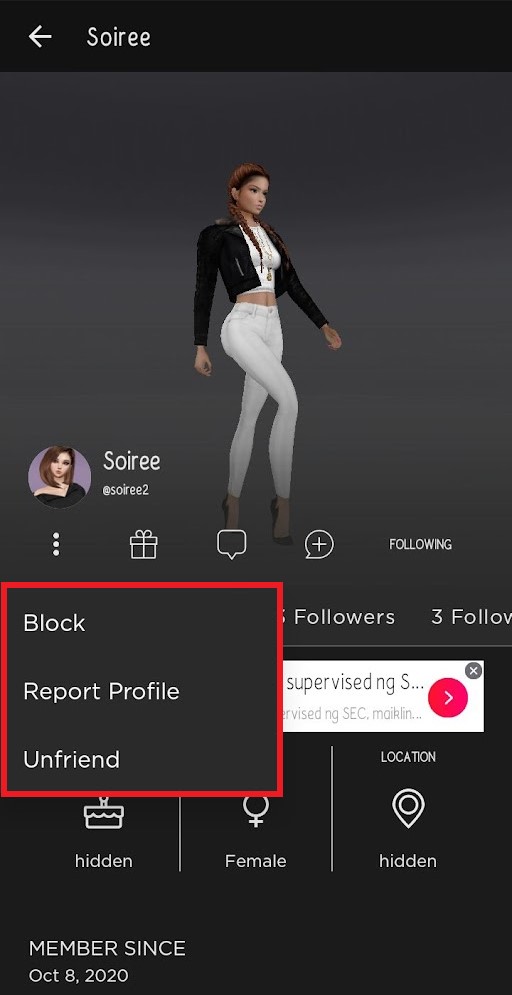
STEP 3. Choose “Report Profile” and tap on Reason (Choose a reason).
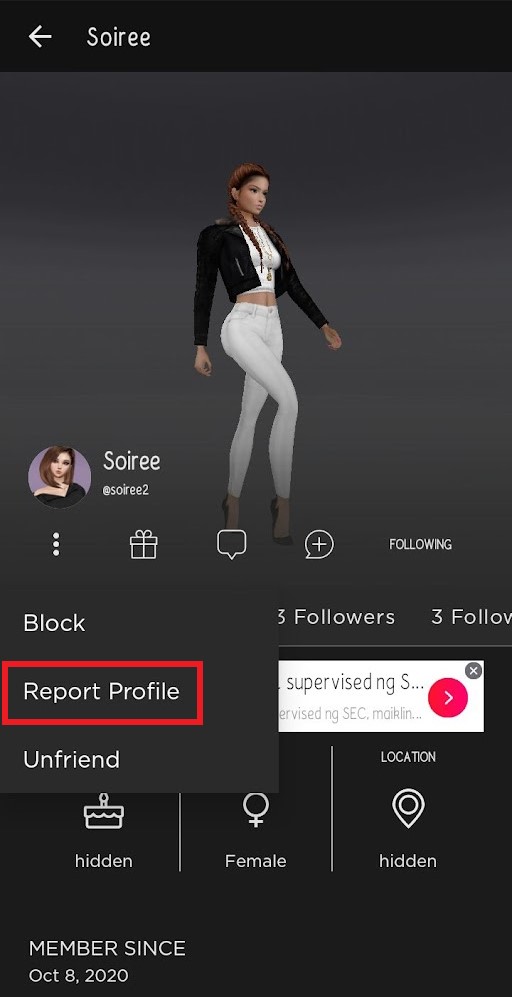

STEP 4. Choose any Reason by tapping on the radio button beside the option.
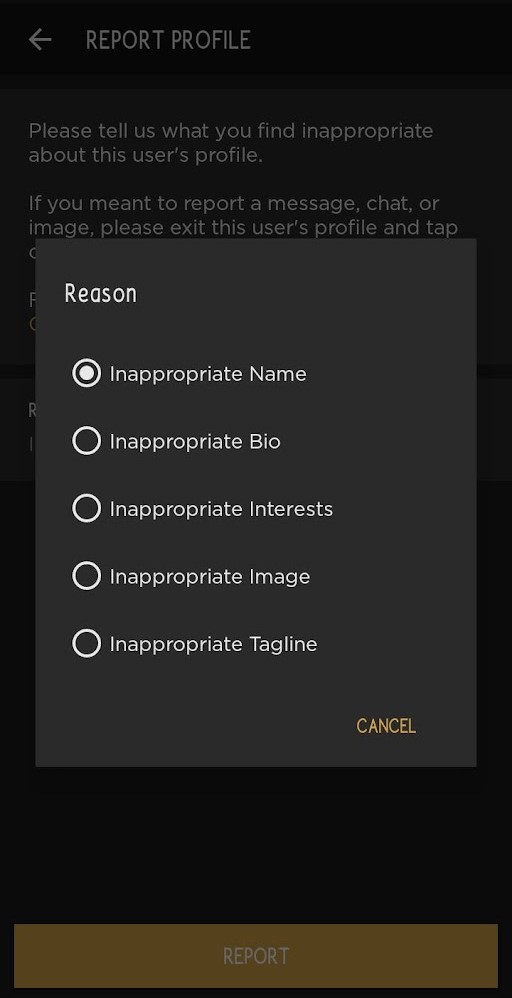
STEP 5. Tap on the REPORT button at the bottom of the window. A prompt will appear to confirm your report. Choose YES to proceed.


Was this article helpful?
That’s Great!
Thank you for your feedback
Sorry! We couldn't be helpful
Thank you for your feedback
Feedback sent
We appreciate your effort and will try to fix the article