Share this article! Here's a short link you can use: http://im.vu/help408
Giving Credits is easy!
Note: Credit transfers can only take place as long as both sender and recipient of the credit gift have a verified email address for their IMVU accounts. Go here to learn how to verify your email address if you have not already done so.
On IMVU Mobile
STEP 1. Under the Friendship tab on your homepage, select Send Gift.
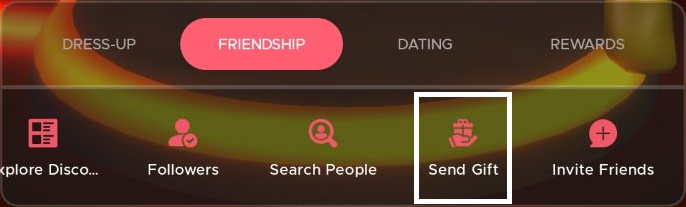

STEP 2. Select a friend whom you want to send or transfer credits, then enter the Gift Amount.
Note: The minimum amount of credits you can transfer is 100. You can also add a message before tapping Send credits.


STEP 3. After Sending the credits, a pop up will appear to confirm the transfer.

On the IMVU Website
Simply click this link: https://www.imvu.com/next/gift/
STEP 1: You can also access the gifting module through the IMVU Website homepage by clicking on the Send a Gift tile.

STEP 2: Click on Credits.

STEP 3: Type the name of the recipient. If the system detects multiple accounts with similar names, the results will display under More People. Click the checkbox beside the name of the recipient, then click Next to confirm.

STEP 4: Enter the amount you will be gifting, or choose from the preset amounts on the page. You can see how much credits you currently have on the upper-right corner.


You can also scroll down and optionally send a message along with your gift! Once done, click Send Credits. Note that there is a limit to sending credits, and you will see the following message when this limit is exceeded:

STEP 5: You will receive a confirmation message that your Credits were successfully transferred! Hit Okay to go back to the homepage.

Having trouble sending your credits? You may have reached your transfer limit. Check out this article to learn more.
Was this article helpful?
That’s Great!
Thank you for your feedback
Sorry! We couldn't be helpful
Thank you for your feedback
Feedback sent
We appreciate your effort and will try to fix the article