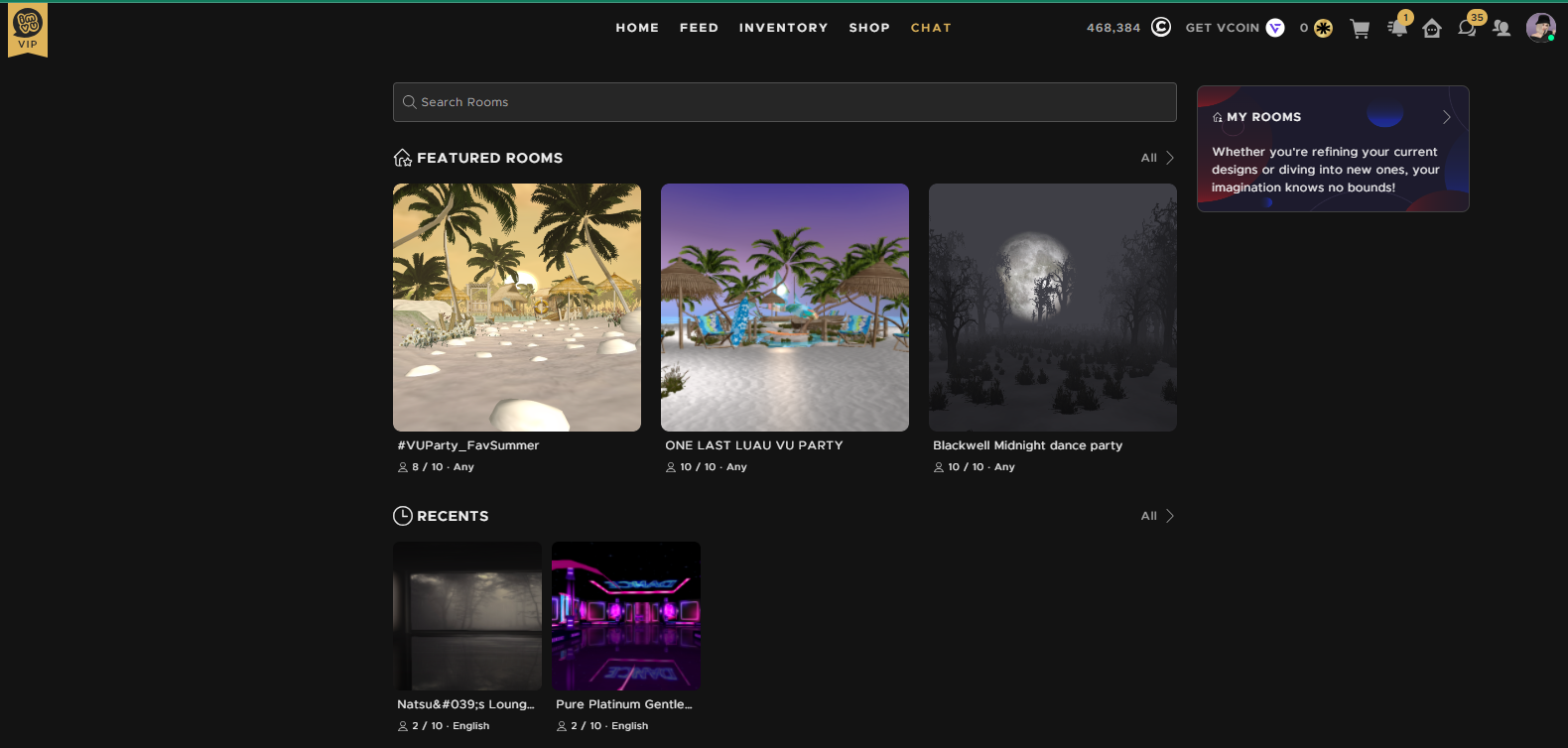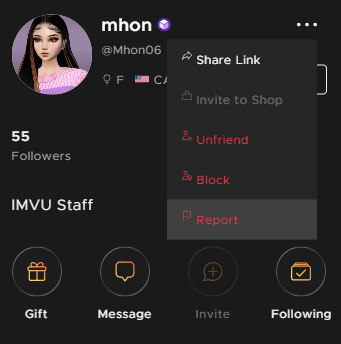Share this article! Here's a short link you can use: http://im.vu/help661
Are you ready for the Next level of IMVU?
Experience the virtual world of IMVU directly in your browser! Enjoy all your favorite activities like shopping and messaging from any computer, anywhere, anytime, without needing the IMVU Classic Client.
This modern, user-friendly platform includes popular features previously exclusive to IMVU Classic and Mobile, such as dressing up, chatting in rooms, trying on items, and more. Plus, access the Feed and create photos with the new, exclusive Photobooth feature.
It's important to understand that the IMVU Website is not a replacement for our 3D chat, but rather an evolving, modern version of our website. It provides an easier way for users to connect to the IMVU experience when they are away from the downloaded IMVU Classic client.
We are continuously enhancing the website to offer access to your most frequently used features.
Where can I access the IMVU Website?
As of this moment, IMVU Website is available for Firefox (v.62 and up), Chrome (v.68 and up), Microsoft Edge (v.42 and up), and Safari (v.11 and up).
It runs on Windows (7-10) and Mac OS (Sierra and High Sierra). It can also be ran on iOS 11 and above through Safari (v.11 and up).
How can I access the IMVU Website?
Getting there is simple: simply type in www.imvu.com/next in your browser's address bar and you're on your way!
If you are already on the original IMVU Classic Website, you can also access IMVU Website from the toolbar:
How do I go back to IMVU Classic Website?
If you'd like to access the IMVU Classic Website, an option is available under Settings.
Simply click your avatar picture on the upper-right of the screen, and click IMVU Classic Website.
What are the features available on IMVU Website?
This list of features is not final; we are actively updating and adding to this project, and this article will be continuously revised to reflect those changes. The IMVU Website provides constant access to the following:
- Home
- Feed
- Inventory
- Shop
- Chat
- Profile Cards
Home
See the features the IMVU website offers right away!
Go Shopping - Clicking on this tile will direct you to the Shop. Make sure you have everything for your avatar, from outfits to pets!
Start Chatting - This will direct you to the Chat section. Connect with your friends and don’t miss out on the fun!
Free Credits - Need extra credits? Earn them for free by completing offers and surveys!
Shop Together - Why shop alone when you can dress up with your friends? Try Shop Together now! More details here: im.vu/help1000
Send a Gift - Express your love and spread joy by gifting your friends!
My Rooms - You can manage all your rooms with no hassle, even on the IMVU website.
Credits and Upgrades - Take your IMVU experience to the next level. Go here to grab more credits, purchase upgrades (AP, VIP, Name Change Token, Marriage Package, etc.), and VCOIN.
Peer Review - Help us select the best IMVU Products and get credits along the way. For more information, check out this article: http://im.vu/help882
Friend Requests - Make new friends everyday by accepting requests here!
Friends - This section shows the list of your friends, who follows you, who you follow, and other users you can add.
Discover - Interested in getting your photos featured? Learn about Discover here: http://im.vu/help737
Creator Dashboard - If you are an IMVU Creator, this page shows you your catalog, your projects, and other Creator resources.
Interested in becoming a Creator? Learn more here: im.vu/help453
Dress Up - Make sure you stay fashionable every day by dressing up!
Post to Feed - Want to share your new look with your friends? Take a photo and post it on the Feed.
People Search - Connect with other users through People Search.
Daily Spin - Free stuff for you every day!
Feed
You can see all the things you and your friends post in your Feed.
Inventory
From dressing up to saving your best look, you can find all the items you own in the Inventory section of IMVU Website.
Need more help with dressing up? We got you covered! Visit this article for more information: Dressing up on the IMVU Website
Shop
Need an entirely new look or looking for a cute companion? Access the shop anywhere with ease! You can also visualize outfits before your purchase by trying them on.
Sign up for VIP Platinum, Diamond, or Emerald today and enjoy shopping with a 5% discount!
Chat
Join the party in your favorite chat room via IMVU Website! Here, you’ll see all the best rooms featured by IMVU, the recent rooms you visited, the option to explore rooms according to your liking, as well as the rooms where your friends are, and your favorites. Don’t miss out on the fun!
Profile Cards
You can access your own profile card, as well as the others -- view their AP/VIP status, see their interests and taglines, view their profile pictures and connect with them!
How to report someone on IMVU Website?
Using our reporting tools, you can report/flag someone through the following:
Profile Cards
Chats and Messages
Feed Posts (including Photos)
What is not yet on IMVU Website?
As of the moment, the following features are not yet part of IMVU Website:
- Groups
- Discussions (formerly Forums)
- Creator tools and reports
- Music Store (and playing music playlists)
- Badges
Was this article helpful?
That’s Great!
Thank you for your feedback
Sorry! We couldn't be helpful
Thank you for your feedback
Feedback sent
We appreciate your effort and will try to fix the article