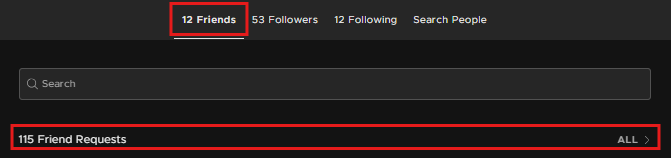Share this article! Here's a short link you can use: http://im.vu/help678
IMVU Website’s Friends Drawer grants you access to all the tools you need to find and add new friends.
To Access the Friends Drawer
On the upper right-hand corner of the screen, click on the Friends icon. The Friends Drawer will appear, which lists your friends in alphabetical order. It also has a few other features:
1. Search - This allows you to search within your current list of friends.
2. Friends - Clicking here will let you access the Friends page.
The Friends Page
Clicking on the Friends option in the Friends Drawer lets you access the Friends Page. This interface also lets you Add Friends, View pending friend requests and Search People.
Friend Requests - This contains the list of all pending friend requests. You have the option to accept (check) or decline (x) requests.
Search - This interface allows you to type in an avatar name. To the left, you will find different filters that allow you to narrow down the search result based on Gender, Rating, Status, and current availability.
Was this article helpful?
That’s Great!
Thank you for your feedback
Sorry! We couldn't be helpful
Thank you for your feedback
Feedback sent
We appreciate your effort and will try to fix the article